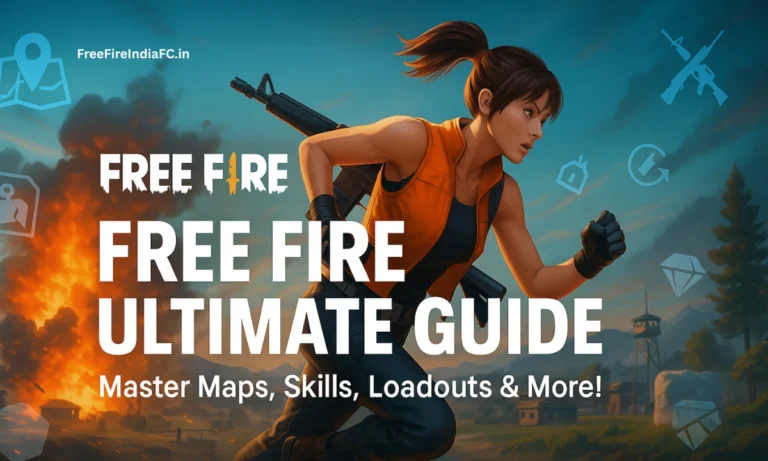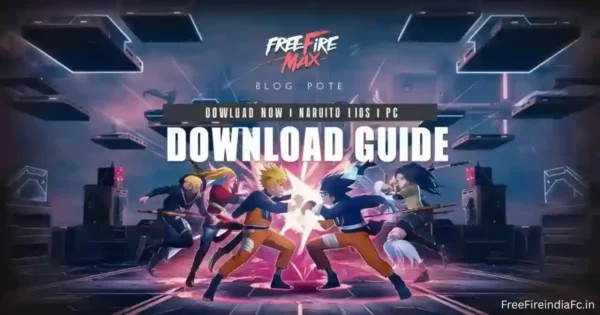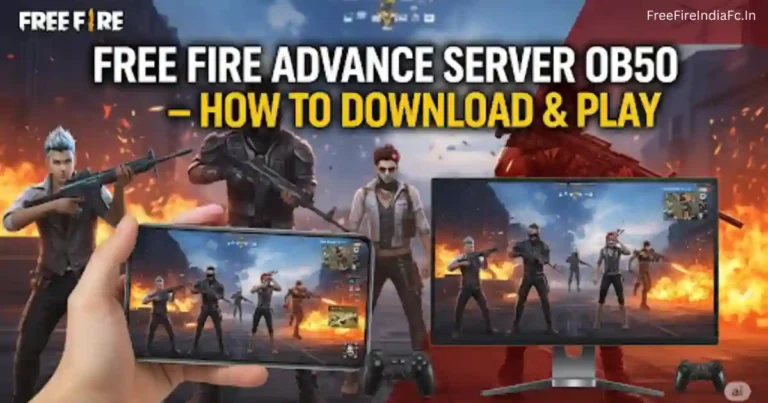Free Fire Account Recovery: The Ultimate India Pro Gamer’s Guide (2025)
This guide is about Free Fire Account Recovery, ready for the drop? Losing your Free Fire account is like getting knocked mid-match without backup — frustrating, stressful, and risky for your grind progress. But don’t worry. From my 10+ years in esports tournaments to clutching recovery missions for my own squadmates, I’ve mastered the full on desi hustle grind of getting an account back.
This guide will walk you through every recovery scenario, step-by-step solutions, and pro tips — all in my Bharat-ka-bhai energy style, so you’re not just recovering your account, you’re ACEing the recovery game.

Why Free Fire Account Recovery Matters
Whether you’re pushing rank in CS mode or grinding BR classics for that Booyah, your account holds:
- UID & Progress: Years of skins, loadouts, and stats.
- Bound Platforms: Google, Facebook, VK, Twitter — your login lifelines.
- Event Rewards: Limited-time bundles you can’t get again.
- Custom Controls: Sensitivity settings fine-tuned for your clutch plays.
Losing access means losing your loot ka scene, so time to dial up your jugaad skills and recover like a pro.
How Free Fire Account Recovery Works (2025)
Think of Free Fire account recovery like looting in Bermuda — your approach depends on your starting point. The setup you had before losing access decides whether you’ll Booyah your recovery mission or get sent back to the lobby.
1. Email Bound (Fastest & Safest Method)
If your Free Fire account is bound to a recovery email, congratulations — you’ve already done half the clutch play.
- This method is the quickest because Garena’s system will send a verification code directly to your email.
- Once verified, you can rebind your account to a new login platform (Google, Facebook, etc.) without losing progress.
Pro Gamer Example:
In my last tournament season, a teammate lost his phone the night before a match. Because his email was bound, he recovered the account in under 15 minutes — talk about a full-send save.
2. Platform Linked (Google, Facebook, VK, Twitter)
If your account is linked to a platform, the first step is to regain access to that platform account.
- Google/Gmail: Recover via Google’s official recovery page, set a new password, and enable 2FA.
- Facebook: Reactivate the account, update security settings.
- VK/Twitter: Use their respective recovery forms.
Pro Tip:
💡 Keep at least two platform bindings — if one login goes AFK, the other can keep you in the game.
3. Guest Account (High Risk, Low Reward)
Guest accounts are the noob trap of Free Fire.
- If your guest account is unbound and your device data is lost or reset, there is no way to recover it.
- This is because all your progress is stored locally on the device, not on Garena’s servers.
Lesson Learned:
Don’t wait until you’ve unlocked the perfect M1014 skin to bind your account. Do it on Day 1, bro.
4. Banned or Hacked Accounts (The Toughest Recovery)
If your account is banned or hacked, the process requires strong proof and patience.
- Hacked: Collect UID, nickname, old screenshots, purchase receipts, and any chat logs showing suspicious activity. Submit all to Garena support.
- Banned: Use the official appeal form, explain clearly why the ban should be lifted, and provide evidence.
Reality Check:
Garena’s review team makes the final call. If you were banned for confirmed cheating, it’s game over. But for wrongful bans, your chances are solid if your proof is strong.
Desi Pro Advice:
Treat account recovery like a ranked match — prepare before the fight. Bind your account, keep your details safe, and you’ll never have to grind from scratch again.
Step-by-Step Free Fire Account Recovery
1. Recovery with Email Bound
If you bound a recovery email, you’re already in a winning position.
Steps:
- Open Free Fire → Go to Account Recovery in login screen.
- Enter your recovery email.
- Retrieve verification code from your inbox (check spam too).
- Verify in-game → Bind account to a new platform.
Desi Pro Tip:
💡 Always keep your recovery email separate from your gaming email for extra security.
2. Recovery via Google/Gmail
Steps:
- Visit Google’s account recovery page.
- Regain control of your Gmail.
- Log back into Free Fire.
- If Gmail is permanently lost but email was bound, bind to new Gmail.
Mistake to Avoid: Don’t skip setting a recovery email for Gmail — it’s like going into Bermuda map without a vest.
3. Recovery via Facebook
Steps:
- Go to Facebook’s recovery page.
- Reactivate your account.
- Log into Free Fire with Facebook.
Warning: Deleted FB = deleted Free Fire link. This one’s a GG no re.
4. VK or Twitter Recovery
Steps:
- Visit VK or Twitter official recovery page.
- Secure your login.
- Log back into Free Fire.
Pro Tip:
💡 For international squads, keep backup platform bindings — helps if one login goes AFK.
5. Guest Free Fire Account Recovery
Truth Bomb:
If your guest account was never bound and device data is lost, recovery is impossible.
Lesson Learned: Always bind to at least one platform — no AFK, all full-send.
6. Hacked or Stolen Free Fire Account Recovery
Steps:
- Collect all proof: UID, nickname, old screenshots, purchase receipts.
- Go to Garena Support Page.
- Submit a ticket under “Account Loss.”
- Wait for review.
Bharat-ka-bhai Pro Tip:
📌 Change all linked platform passwords immediately — hackers love double dipping.
7. Banned or Suspended Free Fire Account Recovery
Steps:
- Visit the official appeal page.
- Submit your appeal with full context.
- Attach strong proof — avoid emotional rants, stick to facts.
Redesigned Pro Gamer Recovery Table
| Scenario | Steps to Take | Mistakes to Avoid | Desi Pro Advice |
|---|---|---|---|
| Email Bound | Use recovery option → Verify → Bind to new platform | Using same password everywhere | Keep a separate recovery email only for Free Fire |
| Google/Gmail | Recover Gmail → Log in → Rebind | No recovery email set for Gmail | Bind to multiple platforms for backup |
| Reactivate account → Log in | Deleting FB account permanently | Bind to Gmail too — double protection | |
| VK/Twitter | Recover via official support | Weak passwords | Use strong passwords + 2FA |
| Guest Account | None if unbound | Playing long-term as guest | Bind on Day 1 |
| Hacked Account | Submit ticket with full proof | Waiting too long to report | Change all linked logins instantly |
| Banned Account | File official appeal | Arguing without proof | Be factual, attach screenshots |
Security Tips from India’s Top Free Fire Expert
When it comes to Free Fire account security, bro, prevention is your ultimate Booyah move. I’ve seen pros lose years of grind because they ignored simple precautions — don’t be that noob. Follow these battle-tested tips to keep your account safe from hackers, bans, and accidental losses.
1. Bind Your Recovery Email Immediately
- Treat your recovery email like your last revive kit — you don’t want to be caught without it.
- Use a separate email just for gaming to keep it free from spam and phishing attempts.
2. Keep Your UID Written Somewhere Safe
- Note it down like you would your Wi-Fi password or bank PIN.
- Store it both digitally (in a secure password manager) and physically (in a notebook you won’t lose).
3. Update Your Passwords Monthly
- Old passwords are like level 1 helmets — they won’t protect you in the final zone.
- Mix uppercase, lowercase, numbers, and symbols for maximum protection.
4. Enable 2FA (Two-Factor Authentication) on All Platforms
- Adds a second security layer so even if someone cracks your password, they still can’t log in.
- Platforms like Google and Facebook offer easy 2FA setup — do it before it’s too late.
5. Avoid Shady APKs or Mod Menus
- That “free diamonds” APK or aim-bot mod is just bait, bro — one click and you’re banned or hacked.
- Play fair and official — your paisa-vasool loadout isn’t worth risking.
6. Log Out When Using Public or Borrowed Devices
- Internet cafés, friend’s phones — always log out after playing.
- Public devices are prime hunting grounds for account thieves.
7. Monitor Linked Accounts Regularly
- Check your Google, Facebook, or Twitter activity to ensure there’s no suspicious login from another country.
- If you see something weird — change your password immediately.
8. Don’t Share Your Account — Even with Close Friends
- Friendships end, and sometimes so does account safety.
- Keep it solo — your grind, your Booyah, your responsibility.
9. Use Strong, Unique Passwords for Each Linked Platform
- Don’t recycle your Gmail password for Facebook — one leak can expose everything.
- Use a password manager if you can’t remember them all.
Extra Jugaad Hacks for Smooth Free Fire Account Recovery
- Low-End Phone Adjustments: Use Lite mode, avoid high-graphics login.
- Device Change Strategy: Always log out from old device first — prevents security lockouts.
- Post-Hack Damage Control: Inform squad members not to accept in-game gifts from your account until secure.
Common Free Fire Account Recovery Mistakes to Avoid
❌ Using Random YouTube “Account Recovery” Hacks
Many videos promise quick recovery methods but are often scams or outdated tricks. These can lead to account theft or malware infections. Always rely on official Garena support channels and verified methods.
❌ Sharing UID, Email, or Password with Strangers Claiming to Be Garena Staff
Garena staff will never ask for your account details via unofficial channels. Giving out sensitive info to scammers leads to permanent account loss. Always verify support contact through official websites.
❌ Ignoring the Spam/Junk Email Folder for Verification Codes
Verification or reset emails sometimes land in spam/junk folders. Missing these codes delays recovery or causes failed attempts. Always check all email folders during the recovery process.
❌ Using the Wrong Email or Phone Number During Recovery
Make sure to enter the exact email or phone number linked to your Free Fire account. Using any other contact info will cause recovery failure.
❌ Not Keeping Your Account Linked to Social Platforms
Accounts linked to Facebook, Google, VK, or Apple ID are easier to recover. Not linking your account makes recovery harder and sometimes impossible.
❌ Not Updating Passwords Regularly After Recovery
Even after successful recovery, not changing your password leaves you vulnerable to repeated hacks. Change passwords immediately and use strong, unique ones.
❌ Failing to Enable Two-Factor Authentication (2FA)
2FA adds an extra layer of security. Without it, your account is more vulnerable to hacking and recovery becomes more complicated.
❌ Submitting Incomplete or Incorrect Information on Recovery Forms
When filling out account recovery forms, provide accurate info—like account creation date, last login, purchase receipts, and in-game name. Missing or wrong data can result in rejection.
❌ Ignoring Official Announcements About Recovery Windows
Sometimes Garena imposes a limited time frame to request recovery after account loss or ban. Missing these deadlines means losing your chance forever.
❌ Attempting Recovery from Unauthorized or Modified Game Versions
Using modded or third-party apps can trigger bans and make account recovery impossible. Always use official game versions.
FAQ – Free Fire Account Recovery
Q1: Can I recover my account without UID?
Yes, but it’s harder. Provide nickname, purchase receipts, and any screenshots to support.
Q2: How long does Garena take to respond?
Usually 2–7 days, but complex cases can take weeks.
Q3: Can I get back my banned account?
Only if ban was in error — appeals without proof are usually rejected.
Q4: Is guest account recovery possible?
No, unless device data is intact. Always bind your guest account.
Q5: Will changing devices affect my account?
No, as long as you log in with your bound platform or recovery email.
Final Words – Play from the Heart, Win with the Mind
Bro, Free Fire account recovery isn’t just some boring tech support ticket — it’s your last circle clutch play. When you lose your account, the clock starts ticking, and every second you waste is like camping while the zone closes in.
From my own grind — whether it’s late-night ranked pushes, sweaty custom room battles, or big-stage tournament days — I’ve learned one golden rule: security first, recovery second. A bound account is your vest and helmet in this fight; without them, you’re running into the open, hoping no one is scoped in on you.
Here’s my advice straight from the battlefield:
- Bind your account the moment you create it — don’t wait for the first Booyah.
- Protect your logins like rare legendary loot — change passwords, use 2FA, and never share with strangers.
- Act fast if you lose access — the quicker you move, the higher your recovery chances.
- Use official channels only — scams are like landmines; one wrong step and it’s game over.
If you ever find yourself in the nightmare of losing your account, remember this guide, bring your desi swag meets global caliber energy, and go full-send until you’re back in the lobby with your squad.
We don’t just recover accounts here in India, we recover with style. GGWP.
Do You Want FF MAX Help Center: The Ultimate 2025 Guide for Desi Gamers Please Check This Blog :- FF MAX Help Center .