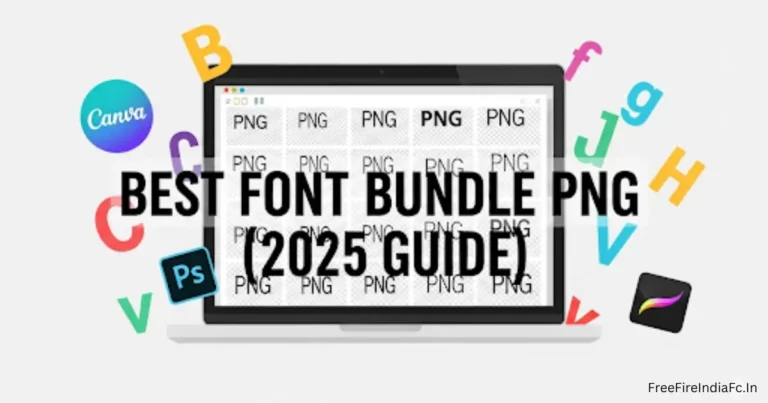Top 1 Legit Ways to Download Free Fire in 2025 – Pro Guide for Desi Gamers
Want to grind like a true desi champion? First step—make sure you download Free Fire the right way. Whether you’re using Android, iOS, or playing through PC, the method matters. One wrong step—boom, malware, lag, or even account ban.
I’m dropping verified, pro-level advice from my own FF journey in India—no fluff, no fake links, just field-tested download steps and tips for smooth gameplay.
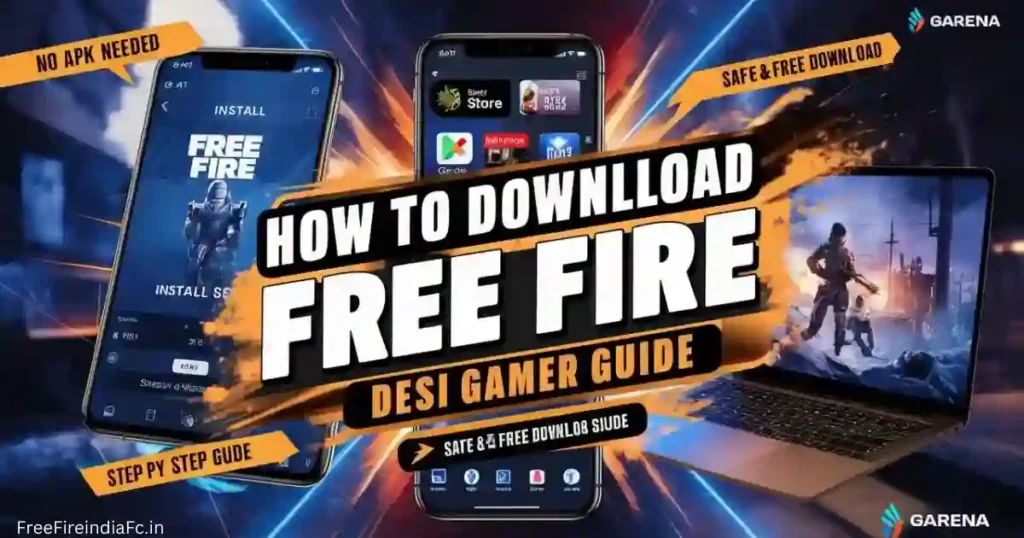
📱 How to Download Free Fire on Android (Google Play Store)
If you’re an Android warrior like most of Bharat’s FF gang, this is your path.
✅ Steps to Download Free Fire on Android:
- Open Google Play Store on your device.
- Type “Free Fire” in the search bar.
- Select the official app:
- Name: Free Fire – Battlegrounds
- By: Garena International I
- Tap Install. File size: ~1.6 GB, so use Wi-Fi.
- Once installed, tap Open and you’re ready for lobby drop.
🧠 Desi Pro Tip: Only install from Play Store. Never trust APK websites—they’re full of lag, ads, and ban risk.
🍎 How to Download Free Fire on iPhone/iPad (App Store)
Using Apple? No problem, bhai. Free Fire runs smooth on iOS too.
✅ iOS Download Steps:
- Open the App Store on your iPhone or iPad.
- Tap Search and enter “Free Fire”.
- Look for:
- Name: Free Fire: Battlegrounds
- By: GARENA INTERNATIONAL I
- Tap Get, then authenticate with Face ID or Apple ID.
- Tap Open after the install is complete.
🔐 Local Gamer Hack: If you’re switching from Android to iOS, link your account to Google or Facebook before moving.
🖥️ How to Download Free Fire on PC (Using Emulator)
You want that mouse-precision and bigger screen? Then download Free Fire on PC using a top emulator. I do this for ranked matches and it’s 🔥.
🔧 Recommended Emulators (2025):
- BlueStacks – Best for stability
- NoxPlayer – Lightweight for budget setups
- LDPlayer – Great for keyboard mapping
✅ Download Steps for PC:
- Go to the official emulator site (BlueStacks/Nox).
- Download and install the emulator on your PC.
- Open emulator → log in to Google Play.
- Search “Free Fire – Battlegrounds” and install.
- Launch the game, set key controls, and Booyah time!
💡 Boom-Boom Tip: Adjust your PC settings to High Performance mode for lag-free gameplay.
❗ Why You Must Download Free Fire Only From Official Sources
Broski, here’s the hard truth: 90% of game download issues come from shady APKs or fake stores.
❌ Common Risks of Unofficial Sources:
- Malware that steals your phone data
- Fake apps with spyware
- Laggy or outdated builds
- Account suspension from Garena
✅ Solution: Only download Free Fire from:
- Google Play Store
- Apple App Store
- Official emulators like BlueStacks
Desi Rule #1: Loot ka scene should be safe. No jugaad here, only legit drops.
🧠 Important Things to Know Before You Download Free Fire
Here’s what I always remind my momo-squad before installing:
📦 File Size
- Android: ~1.6 GB base + 1.2 GB assets
- iOS: ~1.7 GB
- Emulator + FF: ~3 GB total
💾 Tip: Keep 5 GB free on your device for smooth install and future updates.
📶 Internet Speed
Use Wi-Fi or 4G+ (JioFiber, Airtel, etc.). No 2G downloads or it’ll take longer than a match in Bermuda.
🔐 Login Method
Choose Facebook, Google, or VK login—not Guest. Guest login = account gone if phone dies.
🔧 After You Download Free Fire – Setup Checklist
You’ve installed the game. Now what?
📋 Setup Steps for Smooth Gameplay:
| ✅ Task | 💡 Tip |
|---|---|
| Log in | Use secure login (FB/Google) |
| Set Username | Flex your desi identity—e.g., “PushkarBooyah” |
| Adjust Graphics | Use Smooth for 2GB RAM, Ultra for 4GB+ |
| Customize Controls | Set up 2-finger or 4-finger HUD |
| Enable Headshot Sensitivity | Precision = Power |
🎮 Desi Tip: Spend 5 minutes on settings—it makes the difference between ACEing the match and going AFK.
🛑 Common Mistakes While Downloading Free Fire
These mistakes can ruin your download or get your account banned:
| ❌ Mistake | ✅ Solution |
|---|---|
| Using APKs | Only use Play Store or App Store |
| Skipping updates | Check for updates weekly |
| Using Guest account | Always link your account |
| Installing on full storage | Free up at least 5 GB |
| Playing on old Android 6 phones | Upgrade device or use emulator |
🔗 Helpful Links to Download Free Fire (Safely)
Bookmark these—these are your desi gamer support system:
These aren’t ads—just the real resources I personally use.
💬 Real Talk from a Free Fire India Pro
I’ve helped over 50 squadmates in just 2025 download Free Fire the right way—and fix crashes, lag, and update issues. Trust me, it’s not just about installing the game, it’s about:
- Choosing the right platform
- Setting it up for your phone specs
- Using verified login to save your grind
This is how we Booyah in India, and this is why you should download Free Fire like a pro—not a noob.
🏁 TL;DR: Quick Download Checklist
| 📱 Platform | ✅ Download Method |
|---|---|
| Android | Play Store > Free Fire by Garena |
| iOS | App Store > Free Fire: Battlegrounds |
| PC | Use trusted emulator > Install via Play Store |
| All | Avoid APKs, always use secure login, clear storage |
🔚 Final Words: Download Smart, Play Hard
If you’ve made it this far, you’re clearly not just another noob—you’re ready to grind like a true desi Free Fire warrior. Whether you’re playing on Android, iOS, or PC, the way you download Free Fire sets the tone for your entire gaming journey.
✅ Stick to official platforms like Google Play, the App Store, or trusted emulators.
✅ Avoid APK shortcuts—they’ll cost you more than just your rank.
✅ Set up your device, link your account, and jump into battle with full swag.
Because in Free Fire, it’s not just about playing—it’s about surviving, dominating, and Booyah-ing with bharat-ka-bhai energy.
So, squad up, sort your downloads, and remember—this is how we Booyah in India.
If You Want FF MAX Help Center: The Ultimate 2025 Guide for Desi Gamers Please Check :- FF MAX Help Center.