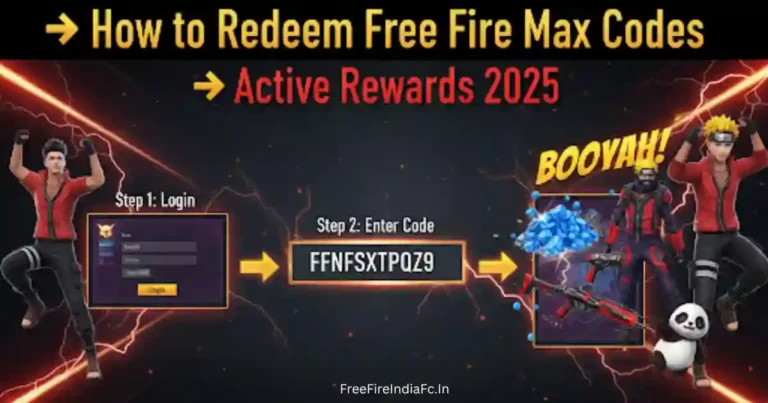Free Fire MAX Download Guide: How to Install on Android, iOS, and PC (2025)
Free Fire MAX is the upgraded version of Garena’s massively popular battle royale game, Free Fire. It offers an immersive gaming experience with enhanced graphics, improved animations, and deeper gameplay effects. With support for multiple platforms including Android, iOS, and PC, Free Fire MAX continues to attract gamers who demand quality and performance from their battle royale adventures.
In this comprehensive guide, you’ll learn how to download Free Fire MAX on all supported platforms, what system requirements your device should meet, and what exciting features and events are currently available in the game.

📥 Free Fire MAX Download Options
Free Fire MAX is available through official app stores, APK websites, and emulators. Depending on your device, the installation method varies. Below is a step-by-step guide to Free Fire MAX Download for each platform.
✅ Android Devices For Free Fire MAX Download
Google Play Store (Recommended)
The easiest and safest way to install Free Fire MAX on Android is through the official Google Play Store:
- Open Google Play Store on your Android phone or tablet.
- Type “Free Fire MAX x NARUTO” in the search bar.
- Confirm that the developer is Garena International I.
- Tap the Install button.
- The current version is 2.115.1 and the size is approximately 363.79 MB.
Alternative APK Method
If the Play Store is not accessible or you’re facing issues with updates, the APK method is a reliable alternative:
- Download the APK from safe platforms like Uptodown or Aptoide.
- You can also visit the official website: https://ff.garena.com.
- Before installing, enable Install Unknown Apps in your phone’s settings.
- After installation, disable the setting for enhanced security.
⚠️ Note: Avoid downloading APKs from unverified third-party sources to prevent malware or app tampering.
✅ iOS Devices (iPhone and iPad) For Free Fire MAX Download
Apple App Store
To play Free Fire MAX on your iPhone or iPad, use the App Store for a smooth and secure download process:
- Open the App Store from your iOS device.
- Search for “Free Fire MAX x NARUTO”.
- Make sure it’s published by GARENA INTERNATIONAL I PRIVATE LIMITED.
- Tap Get or the cloud icon to download.
- Authenticate via Face ID, Touch ID, or Apple ID credentials.
✅ PC and Windows For Free Fire MAX Download
If you prefer larger screens and keyboard-mouse control, you can play Free Fire MAX on your PC in two major ways:
Official Method: Google Play Games (Beta)
- Download Google Play Games from its official website.
- Install and launch the application.
- Sign in with your Google account.
- Search for Free Fire MAX and install it directly.
This method ensures official support, cross-platform syncing, and the same Play Store experience.
Alternative Emulators
Several Android emulators support Free Fire MAX with full control customization.
- BlueStacks: Download and install BlueStacks, open the Play Store within it, and search for Free Fire MAX.
- GameLoop: Specifically optimized for FPS and battle royale games. Search for Free Fire MAX from its library and install it.
- MEmu: Another lightweight emulator that offers flexible control settings and multi-instance support.
Each emulator may require additional files after the initial installer (~3.64 MB), so ensure sufficient disk space and a good internet connection.
⚙️ System Requirements
To run Free Fire MAX smoothly, your device must meet certain minimum or recommended specifications. These vary slightly across Android, iOS, and PC platforms.
📱 Android Requirements For Free Fire MAX Download
| Specification | Minimum | Recommended |
|---|---|---|
| OS | Android 4.4 | Android 7 or higher |
| Processor | Dual-core 1.2GHz | Octa-core 1.8GHz |
| RAM | 1GB | 3GB |
| Storage | 1.5GB+ | 3GB+ |
📱 iOS Requirements For Free Fire MAX Download
| Specification | Minimum | Recommended |
|---|---|---|
| OS | iOS 9 | iOS 11 or higher |
| Device | iPhone 5s or better | iPhone 7 or better |
| RAM | 1GB | 3GB |
| Storage | 1.5GB+ | 3GB+ |
💻 PC Requirements For Free Fire MAX Download
| Specification | Minimum | Recommended |
|---|---|---|
| OS | Windows 8.1 / 10 64-bit | Windows 10 64-bit |
| Processor | Intel Core i3-9320 | Intel Core i3-9320 or better |
| Graphics Card | NVIDIA GTX 660 | NVIDIA GTX 1050 |
| RAM | 8GB | 16GB |
| Storage | 1GB free space | 1GB+ free space |
🌟 Key Features of Free Fire MAX Download
Free Fire MAX offers numerous improvements over the standard Free Fire game, ensuring a premium experience for high-performance devices.
🎮 Enhanced Graphics and Audio
- Ultra HD visuals with high-resolution textures and particle effects.
- Realistic lighting, improved environmental detail, and dynamic shadows.
- Advanced reload and firing animations, along with realistic bullet impact.
- Richer audio immersion including 3D sound positioning.
🔁 Seamless Cross-Platform Play with Firelink
- Firelink Technology allows you to play with friends using regular Free Fire.
- You can log in with the same credentials and access all your progress, diamonds, and inventory.
- Real-time sync ensures smooth transitions between Free Fire and Free Fire MAX.
⚔️ Popular Game Modes
- Battle Royale: Classic 50-player last-man-standing matches lasting ~10 minutes.
- Clash Squad: Intense 4v4 team battles with strategy and quick reflexes.
- Squad Gameplay: Team up with 3 friends and use in-game voice chat.
- Craftland Mode: Design your own maps and gameplay environments to challenge others.
🥷 Naruto Collaboration: Chapter 2 is Live
The ongoing Free Fire x Naruto Shippuden Chapter 2 brings a host of ninja-themed content:
- Akatsuki Attack on Hidden Leaf Village background.
- New character Rin Yagami with powerful kunai dagger skills.
- Participate in the Epic Ninja Trials to win exclusive rewards, skins, and in-game items.
For official news on this update, visit the announcement here:
🔗 Financial Express – OB50 Update
📦 Download Size and Setup
- Android (Play Store): ~363.79 MB
- iOS: ~960 MB
- PC (Installer): ~3.64 MB + Additional game files post-installation
Make sure you’re connected to Wi-Fi for faster downloads and updates.
⚠️ Important Notes for Players
- Free Fire MAX is 100% free-to-play, with optional purchases for cosmetics, weapons, and characters.
- Guest accounts cannot redeem codes — always link your account to Google, Facebook, or Apple for full features.
- The game requires a stable internet connection, especially for Battle Royale and ranked modes.
- The latest patch, OB50 Update, was released on July 30, 2025, bringing major upgrades and bug fixes. Free Fire OB50 Update .
✅ Final Thoughts
Whether you’re a long-time Free Fire fan or a newcomer looking for the best battle royale experience on mobile or PC, Free Fire MAX is your ideal choice. With advanced graphics, seamless cross-platform play, and exciting live events like the Naruto Shippuden collaboration, this game keeps you engaged every single day.
Download Free Fire MAX today and experience the future of mobile battle royale gaming.