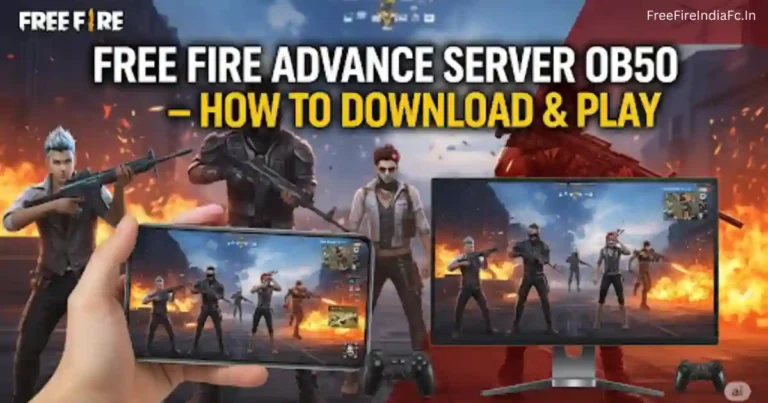Free Fire Max: The Ultimate Guide for Indian Players (Download, Codes, Settings & Safety)
Hey buddy—gear up. I’m a long‑time Free Fire grinder with 10+ years gaming experience, tournament scrims in the bag, and a pile of field‑tested strategies from India lobbies. This is the one post you save, share with your squad, and come back to before every ranked push. We’ll cover everything that actually matters in Free Fire Max: safe download, clean install, code redemption, performance tuning for low‑end and high‑end devices, account safety, and smart troubleshooting. No fluff. No gimmicks. Just pro gamer tips that work.
What Free Fire Max Really Is (and why it’s different)
Think of Free Fire Max as the polished, heavy‑duty version of the core experience. The shooting model, modes, gun pool, character abilities, and match rules remain the same. What changes is the feel: Ultra HD visuals, crisper textures, stronger lighting, better draw distance, richer audio cues, and a lobby that actually lets you admire the drip. With Firelink, your progress, purchases, and skins sync between versions—so you can bounce across devices without losing anything. That’s why a lot of Indian players who love visuals and smoother motion switch to Max for ranked grinds.
From my own match history: when the picture is clean and the frames are steady, land headshots becomes a habit. You read movement earlier, flick cleaner, and clutch play feels natural. That’s the edge most folks can’t quantify, but you’ll feel it the moment you take cross‑angles on Bermuda or peek boxes in Clash Squad.
Why Indian players Prefer Free Fire Max
- Visual clarity = faster decisions. On Max, enemy silhouettes pop earlier and muzzle flashes are easier to track. Your eyes strain less, your aim steadies, and your kill count climbs when chaos breaks in close quarters.
- Frame rate headroom. Premium devices hold high FPS more consistently. That stability turns scrappy 1v2s into you’re a champ moments.
- Continuity via Firelink. No fear of losing collections or sensitivity setups; your grind remains intact across devices.
- Security stack. With proper binding and protection, you’re covered against most common account risks. (We’ll set that up later.)
If you’re on a tighter budget phone, don’t worry. The next sections show exactly how to tune settings so you still shake the squad.
Safe download and clean install (step‑by‑step)
The recommended route
Open your app store listing and verify the publisher details before you tap Install. Keep at least 2 GB of free space to handle the base app plus resource packs. First boot can feel long—stay patient, stay connected, and don’t lock the screen midway.
Before you hit install, open the official listing to verify the publisher details, recent updates, and reviews.
The advanced route (APK/OBB)
Sometimes players use an APK/OBB workflow (beta builds, staggered rollouts, regional delays). If you know what you’re doing:
- Enable installs from trusted sources in your phone’s security settings.
- Download the APK and matching OBB.
- Place the OBB in
Android/OBB/com.dts.freefiremax, then install the APK. - Launch, let resources finish, and restart the game once.
Important: If any step looks shady, back out. Don’t risk your main account on a sketchy mirror. My rule: if the source is not trusted, it doesn’t touch my device.
Install errors: fast fixes
- “App not installed” / parsing error: Re‑download; the file may be corrupted. Confirm device architecture (32/64‑bit) and storage headroom.
- Resource stuck at 99%: Switch to stable Wi‑Fi, kill background downloads, keep the screen awake.
- Login loop: Clear cache, relaunch, and confirm your bound method (Google/Apple/Facebook etc.).
- Crashes on launch: Lower in‑game graphics once you get in, and restart the device. If that fails, reinstall clean.
Pro move: After your first successful boot, run one bot lobby just to pre‑load assets. It cuts stutter in your first real match.
Redeem codes that actually work (and how to claim them quickly)

Garena drops codes that unlock crates, skins, vouchers, emotes, or a surprise bundle. They’re short‑lived and often region‑limited, which is why a lot of players miss out. Here’s my fast, actionable routine:
- Log in to the official help center or rewards portal using your bound account (guest accounts can’t redeem).
- Paste the code exactly—no spaces, watch upper/lowercase.
- Hit confirm. If it passes, you’ll get a success dialogue.
- Open your in‑game mail within 24 hours to claim.
Grab Today’s Free Fire Max Redeem Codes Complete List
Timing matters. Redeems can die within hours, so do it before you queue. I keep a tiny pre‑match checklist: check mail → grab vouchers → let’s roll.
Common mistakes to avoid:
- Entering codes with typos (copy‑paste is your friend).
- Using unofficial sites promising “extra diamonds.” That’s bait.
- Waiting till the end of the day—quotas run out.
Events, updates, and the “OB50 details” questions
Every big patch (like OB50) shakes the meta—numbers shift, balances adjust, a weapon gets a secret buff, or a map gets micro‑changes that affect angles. My way to stay ahead:
- Scrim two or three lobbies specifically to test recoil and TTK changes.
- Try your usual loadout, then swap one variable (e.g., AR barrel or mag) and watch the difference in burst stability.
- Re‑learn common peeks—boxes that were safe can suddenly betray you after lighting or shadow changes.
If you’re the squad IGL, save a 15‑minute window on patch day for a “quick notes” call: what changed, what we keep, what we drop, and how we play clutch point rounds now. That’s how you keep the taste of victory consistent without overthinking.
Hacks, “panel APKs,” and why they will bury your account
Let’s keep it straight: anything that tampers with files, injects overlays, or promises a free fire max hack is a fast road to a permanent ban. Beyond the ban, you’re flirting with malware and credential theft. That’s not just a gaming problem—that’s your entire digital life on the line.
Safer alternatives that actually help:
- Better settings (see the next section), clean OS, cool device, and battery headroom.
- Smart network setup.
- Playing events and redeeming legit codes on time.
You don’t need shortcuts. You need consistency. Full send on legit optimization, not on dodgy tools.
Graphics and performance: squeeze every frame (low‑end and high‑end)
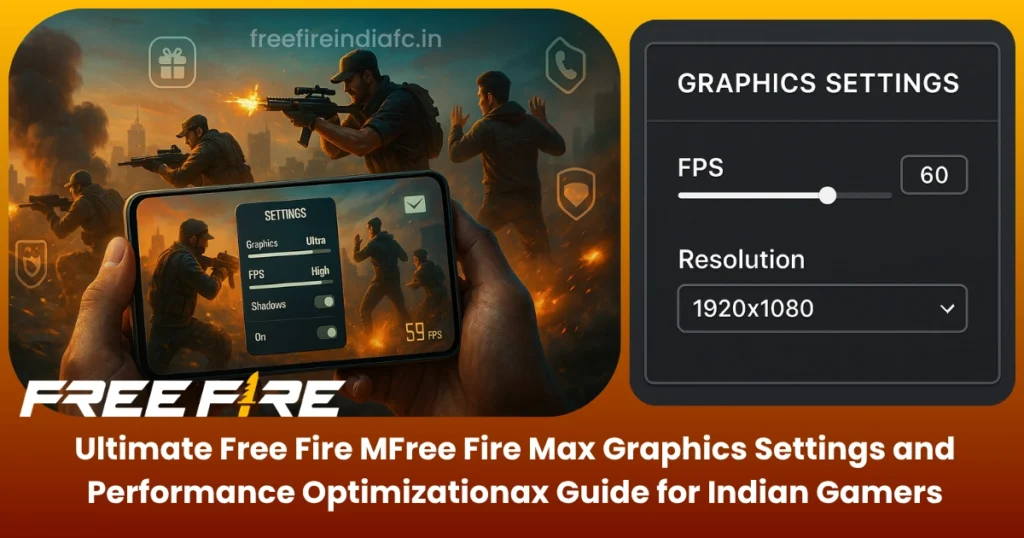
Whether you’re running on a budget phone or a flagship, the goal is the same: smooth frames, clean image, and responsive input. I’ve tested the following presets across dozens of devices and emulators.
Low‑end devices (≤4 GB RAM): stability over shine
- Graphics: Smooth or Medium
- Resolution: Low or Medium
- High FPS: Medium (enable if supported)
- Anti‑Aliasing: Off
- Shadows: Off or Low
- VFX & textures: Keep conservative—fast render beats pretty sparks
Extra tips:
- Close background apps before queuing; don’t keep social/video apps alive.
- Keep brightness a notch lower to reduce heat.
- Turn off notifications (do not disturb) for zero pop‑ups mid‑fight.
- If the device has a game mode, enable it to keep the CPU/GPU clock steady.
Result you want: consistent 40–60 FPS with minimal dips during explosions or boom‑boom close‑range trades.
High‑end devices (≥6 GB RAM): smooth and sharp
- Graphics: Ultra
- Resolution: High
- High FPS: High (90–120 FPS if available)
- Anti‑Aliasing: On
- Shadows: High
- Textures: Max
Watch thermals. If you feel performance drop after a few rounds, step down one notch on resolution or shadows. Smooth frames win gunfights—flashy settings only help if they don’t cause micro‑stutter.
Emulator users (PC)
If you’re on BlueStacks or a similar platform, use an emulator settings guide to allocate ~6 GB RAM, enable hardware acceleration, set a steady FPS cap, and match the desktop GPU profile to your hardware. Fullscreen + exclusive fullscreen mode helps cut input lag. Keep background overlays (recorders, RGB apps) off while you grind.
Network wins fights (more than most players realize)
- Prefer 5 GHz Wi‑Fi over 2.4 GHz; the stability difference is massive.
- Keep your router away from thick walls or metal surfaces.
- Use QoS to give your device priority.
- Don’t download files while you’re in a match.
- If mobile data is your only option, find the strongest corner of your room and stay put.
Callouts for the squad: “give me backup,” “help me,” “move carefully,” “stay sharp.” Clean comms win more rounds than any one fancy setting.
Sensitivity, control layout, and loadout logic
Sensitivity is personal, but the logic behind it is universal:
- ADS vs. hip‑fire: If you love MP40/UMP in tight rooms, tune hip‑fire to be a tad more responsive. For AR/scope work, shift stability to ADS lines.
- Gyro or no gyro: If you use gyro, keep the scope multiplier moderate; you want micro‑corrections, not shaky cam.
- Buttons: Map toss smoke and launch grenade where your thumb can reach without contortion. Clutch nades win eco rounds.
- HUD spacing: Leave breathing room so you don’t fat‑finger skills in a panic.
Loadout examples I trust:
- Budget device setup: UMP/MP40 + SKS/AC80. You get reliable close‑range and a tap‑friendly mid‑range.
- Flagship setup: AWM + M4A1 (or SCAR). Snipe first pick, swing to AR for fast clean‑ups.
- Clash Squad: One smoke, one frag in the pocket every round. Utility wins corners without losing HP.
Mistakes to avoid: over‑sensitive scopes (over‑aiming), delayed reloads after trades, and overcommitting to long angles on weak phones. If your device stutters, don’t AFK in open—break LOS, reset your fight.
Account security that actually holds up
If you’ve ever lost an account, you know the pain—skins, progress, memories, gone. Protect it like your rank.
- Bind to a major provider (Google/Apple/Facebook/VK/Huawei). Guest accounts are a trap.
- Set a recovery email that you actually control and check.
- Enable two‑step verification. It’s a tiny extra step that blocks a world of hurt.
- Monitor login history. If you see a suspicious device/location, sever access and rotate passwords.
- Keep receipts or screenshots of purchases and your Player ID in a safe place—if recovery is needed, you’ll have proof.
- Never share codes or login details, even with “mods” in DMs. Real staff won’t ask.
If something feels off, hit the official help center and follow the guidance. Keep calm, act fast, and document every step. Prevention beats recovery, every time.
Smart troubleshooting for everyday problems
- Lag spikes mid‑match: Lower shadows one step, kill background apps, and check router placement. If you’re on data, try a different spot in the house.
- Frequent crashes after updates: Clear cache, reboot, and give it a clean launch. If it keeps happening, reinstall—sometimes resource packs break.
- Audio desync or weak footstep cues: Toggle audio channel options and reduce music volume to hear steps better.
- Touch delay: Remove screen protector if it’s thick; some budget protectors mess with sensitivity.
- Battery drain/heat: Cap FPS one tier lower. Winning with 90 FPS beats losing with thermal throttling at 120.
Pro move: Keep a simple “quick fixes” note on your phone. When chaos hits, you don’t want to Google. You want to execute.
India‑focused FAQs people keep asking
When did it arrive?
The global rollout for Max landed back in 2021. It’s been the go‑to for higher‑end devices since then.
What makes it feel different from the original?
The core game is the same, but visuals and audio are a jump up. That means faster reads, easier target tracking, and a lobby that actually shows off your drip.
How do I download safely?
Use your app store listing, verify the developer, give it space and a clean connection, and let resources finish on first boot.
OB50 update details?
Treat each patch like a meta shuffle. Re‑test recoil and TTK on your usual guns, then adapt one variable at a time. Keep a small “what changed” note for your team.
Is there any legit way to get “free diamonds” through codes?
Redeems hand out rewards, sure, but the legit ones come through the official systems and they expire fast. If a site promises unlimited anything for a login, back away.
Are panel APKs or mods safe?
No. That’s how players get banned or infected with malware. Work on legit boosts—settings, network, and event timing.
Will Max get shut down in India?
No rumors here. Follow official updates, not noise. If you see viral claims, wait for confirmation on official channels.
Who’s the “boss” of this game?
The only “boss” that matters is your discipline—settings tuned, comms clean, fights taken on your terms. That’s what carries.
Where can I get good emulator setup tips?
If you’re on PC, read a solid emulator settings guide from a trusted platform. Dial RAM/cores, enable GPU acceleration, and cap FPS.
A quick pro checklist before you queue
- Frame target: 60 or 90 FPS with zero micro‑stutter.
- Network: 5 GHz Wi‑Fi, QoS on, nothing heavy downloading.
- Controls: HUD clean, grenades reachable, sensitivity saved.
- Account: 2FA on, recovery email set, login history clean.
- Squad: “give me backup” and “stay sharp” are default callouts.
- Mindset: We chase clean trades, not flashy feeds. Full send when you’ve got the angle—otherwise move carefully.
Final words from a fellow grinder
If you want to win every match, don’t chase hacks—chase stability. Build habits. Keep a loot checklist in your head. Keep your device cool. Lock your account tight. Grab legit rewards fast. Patch day? Spend 15 minutes re‑learning the “feel,” then hit ranked. This is how you turn consistency into Booyah—again and again—till your friends say you’re a champ and your kill feed becomes a highlight reel.
GLHF, buddy. GGWP when the lobby learns your name.