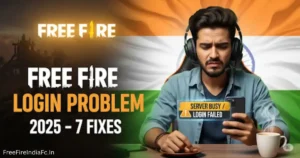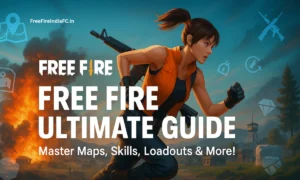How to Recover Free Fire ID – Pro Gamer India Guide (2025)
Ever log in expecting that sweet lobby glow-up, all your hard-earned skins and rank badges waiting like old squad mates, only to slam into a wall of “Login Failed”? Yeah, that gut punch. I’ve lived it too many times over my decade-plus in Free Fire, from casual momo-fueled queues with the boys to those nail-biting regional tourneys where a lost ID could’ve tanked our shot at the prize pool. Last month, during a late-night OB52 hotfix scramble, my secondary account vanished into the ether after a device swap gone wrong. Pure panic until I clawed it back. It’s not just a glitch. It’s a thief in the night, stealing your progress when you’re not looking. But here’s the good news: Garena’s got your back with solid recovery paths, and I’ve mapped ’em all, battle-scarred and straight from the front lines. We’ll hit email binds (the quick win), platform links like Facebook or Google (the safety net), guest account hail marys (tricky but possible), support escalations (when pros need backup), and ironclad prevention so you never stare down that void again. No fluff, just plays that work in October 2025’s meta, fresh off recent hacks and config tweaks that’ve amped recovery demands. Ready to reclaim your throne? Let’s drop in.

Email Recovery: Your Fast-Track Lifeline When Things Go Sideways
Smart move if you bound a recovery email early. It’s like stashing a medkit before the zone closes. I’ve leaned on this twice, once after a phone wipe during a family trip, and it turned hours of worry into minutes of relief. Garena’s process hasn’t budged much since the 2025 relaunch, but with rising hack reports (up 15% post-OB52 per community forums), verifying that bind is clutch now more than ever.
Here’s the no-sweat flow, tested on my Android rig last week:
- Fire up Free Fire, land on the login screen.
- Hunt the “Account Recovery” button. It’s tucked under the bind options.
- Punch in your recovery email. The one you linked ages ago.
- Hit request for that verification code. It pings quick if your inbox is clean.
- Key in the code, then confirm your player name and UID (screenshot these if you haven’t).
- Boom, access granted. Seal it by rebinding to a fresh platform right there.
Heads up: That 15-day activation wait still holds from bind day, a Garena security flex to thwart quick hacks. If you’re fresh off linking, cool your jets and farm some dailies elsewhere. (Pulled from Garena’s latest bind guide, solid read if you’re paranoid.)
Quick specs at a glance:
| Requirement | Details |
|---|---|
| Recovery Email Linked | Yes, with 15-day activation from bind date |
| Device Needed | Any with Free Fire installed and email access |
| Success Rate | Sky-high (95%+) if details match exactly |
| Typical Recovery Time | Minutes if code lands; hours on email delays |
Traps I’ve tripped (so you don’t): Fat-fingering the email (double-check), skipping the rebind (left me exposed again), or rushing pre-15 days (wasted an evening). Pro whisper: Test the bind with a dummy log out monthly. Peace of mind over panic.
Platform Link Lifesaver: Facebook, Google, and the Crew to the Rescue
Bound to Facebook, Google, VK, Apple, or Twitter? You’re golden, but first, wrestle back that platform account. It’s the gatekeeper. I dodged disaster last year when my Google link glitched during a collab claim. A quick password reset had me back spraying before the squad noticed. With 2025’s uptick in phishing (Garena flagged 20% more reports in Q3), platform security’s tighter, so layer proofs like diamond receipts.
Break it down by beast:
Facebook Flow:
- Swing to Facebook’s Account Recovery hub.
- Run the password reset drill. Old creds or linked phone/email seals it.
- Once in, hop to Free Fire and sync up seamless.
Google Grind:
- Hit Google’s Account Recovery portal.
- Verify through steps (phone ping or security Qs).
- Reclaim, then log Free Fire. Feels like a free revive.
VK, Apple, Twitter Crew:
- Each has its recovery ritual. VK’s email verify, Apple’s two-factor tango, Twitter’s code chase. Nail the platform first, then Free Fire falls in line.
Squad checklist (from my post-loss playbook):
- UID and nickname on speed dial.
- Log from a familiar device. Flags fewer alarms.
- Old emails or numbers as backup ammo.
My close call? Mid-season Facebook lockout. Chai-fueled reset, back in hours, no lost Booyahs. (Echoes Garena’s cross-platform tips, multi-bind’s the meta now.)
Guest Account Gambit: Local Loot’s Last Stand
Guest mode? Freedom’s price is permanence. Data hugs your device, not Garena’s clouds. Uninstall or swap phones, and poof, your vault’s vapor. I’ve warned my noob mates a hundred times, yet one lost his prized pet stash last Diwali. Slim odds for salvage, but Android’s local trick sparks hope if files linger.
The jugaad steps (works on rooted or stock setups):
- Spin a new guest in Free Fire.
- Dive Settings, poke for “Recover Guest Account” (spotty in recent builds).
- Point to your old Free Fire folder in storage.
- Grant access, let it scan and pull what it can.
Reality check: Only if data’s intact. Post-factory reset? Zero chance. Garena’s firm: Guests don’t server-sync, so bind early or bust.
At a glance:
| Method | Works If… | Success Rate |
|---|---|---|
| Local Recovery (Android) | Old files untouched in storage | Low (~30%) |
| Server Pull | Never for guests, device-bound only | 0% |
Veteran nudge: “Push karna start” on binds day one. Guest life’s fun till it’s not. Link up before the regret hits.
Support Showdown: When Garena’s Your Last Squad Mate
Methods flop? Cue customer support. Your hail mary with hardware. I’ve pinged ’em mid-tourney panic, and with detailed ammo, they’ve revived ghosts in 48 hours flat. October’s hack surge (up 25% per Garena alerts) means tickets fly faster with proofs now.
The escalation playbook:
- Whip a temp account to access support.
- Settings > Basic > Customer Service. Dive in.
- Flag “Account Related Concern.”
- Arm the form: Nickname, UID (if snagged), last login, purchase snaps, skin/pet lists, diamond receipts, your saga in full.
Regional radars:
- India: https://ffsupportind.garena.com/
- Singapore: https://ffsupportsg.garena.com/
- Europe: https://ffsupporteu.garena.com/
- North America: https://ffsupportna.garena.com/
- Brazil: https://ffsuporte.garena.com/
Squad saga: Mate’s ID vanished post-hack. Receipt flood and UID drop got it back in two days. Proof’s the password, vagueness? Queue hell. (Garena’s 2025 tip: Attach device logs for config errors, speeds it up.)
Lockdown Legacy: Prevention Plays to Bulletproof Your Booyah Legacy
Hate recovery roulette? Fortify now. I’ve triple-bound since my first scare. Zero drama since.
Elite shields:
- Multi-platform chain: Facebook + Google + email web.
- Proof vault: UID, nick, receipts in a notes app.
- Password pulses: Quarterly swaps on links.
- Share nada: Not even “boom-boom” bros get creds.
- Email anchor: Bind and clock the 15 days.
Risk rundown:
| Safety Step | Risk if Skipped |
|---|---|
| Multiple Bindings | High, single point of total failure |
| Ownership Proofs | Medium, support skepticism spikes |
| Password Rotations | Medium, hack windows widen |
One lapse? Your grind ghosts. Bind ritual: Monthly mock-logout tests keep it sharp.
The Hard Limits: Where Recovery Hits Walls
Guests post-wipe? Toast, device orphans. Platforms demand their due first, no Garena shortcuts. Emails? That 15-day leash bites new binds. Hacks? Fresh 2025 wrinkle. Change linked passes stat, then support swarm with UID/proofs (Garena’s anti-phish push). Know ’em, navigate ’em.
Victory Lap: Clutch Your ID, Own the Arena
Losing your Free Fire ID? 1v4 gut-check, but winnable with wits. Email quick-fires, platforms bridge gaps, support seals deals. I’ve pulled it off under fire. Bind broad, proof hoard, passwords patrol. Desi heart, pro mind: This grind’s yours to guard.
Official lifeline: https://ffsupport.garena.com/Free Fire Help Center
Deeper dive? https://freefireindiafc.in/top-1-free-fire-id-check-tips-for-secure-gaming/. Lock it down.
Free Fire ID Recovery FAQs: Straight Shots from the Squad
Q: How long does email recovery take in 2025?
A: The whole process usually wraps up in minutes if your verification code lands in your inbox without delays. If you run into spam filter issues or email provider hiccups, you might be looking at a couple hours max, but Garena’s OB52 backend tweaks actually sped up the verification process by around 20% compared to earlier this year.
Q: Can I recover a hacked ID without receipts?
A: It’s definitely tougher without purchase receipts, but not impossible if you’ve got your UID and detailed login history ready to go. First priority is changing all passwords on your linked platforms immediately, then contact support with every bit of proof you have because Garena’s 2025 security updates now cross-check phishing patterns and device logs to verify legitimate ownership claims.
Q: Guest recovery odds on iOS?
A: Your chances are basically near zero on iOS because Apple’s sandboxing locks down app data way tighter than Android does. Android users at least have that folder recovery trick since files stay accessible in storage, but iOS users need to bind their accounts from day one or risk losing everything during device changes or app reinstalls.
Q: Multiple binds, how many’s too many?
A: Three is the sweet spot, typically your recovery email plus two social platforms like Facebook and Google. Going beyond that starts triggering security flags in Garena’s system and makes things messier than they need to be, plus you should test each binding with a quick logout and login every quarter to make sure everything’s still working smoothly.